You’re finally done creating your new website. Congratulations! You put in a lot of hard work and now that it’s done, you want to show it off to the world. We’ve talked a lot about how you can grow your site once it’s published, but what about managing technical updates your site needs to function properly? Now if you’re getting nervous because you’re not a techy person, don’t worry. You don’t need to know any code or even any jargon. If you can recognize shapes and colors, then you can do these WordPress Updates for your website!
NEXTFLY is a Phoenix Web Design Company that specializes in WordPress websites. There are many advantages to building a website with WordPress. The first being that it’s free to get started. Another advantage is that because WordPress is open-source, anyone can create a plugin or write codes to improve their sites without penalty. WordPress website updates are important to keep your website functioning properly and secure.
What Needs To Be Updated on my Website?
When your website needs an update, it will let you know. You just need to know how to recognize when an update is needed. When you log into the back end of your website, if you see any numbers in red circles on your dashboard, then you need to update your website.
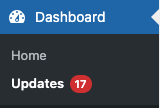 WordPress Updates
WordPress Updates
WordPress is an open-source web builder. Meaning the code is free to use and edit. And sometimes there are people who like to study the code to find any holes to hack websites. Luckily, WordPress is aware of these hackers. The updates they send out fill the holes and keep your site safe.
When you need a WordPress Update, you can tell by the red number in the circle at the top of your dashboard. You’ll see a number in a red circle next to the word “Updates.” Click on that circle. You’ll be taken to a page where you can update WordPress. Just hit the blue “update now” to improve your website.
WordPress updates usually improve on security and speed. Sometimes you may even notice updated features, tools, and fixes that make maintaining your site even easier.
Plugin Updates
Plugins provide extra functionality to your website. If your website has an events calendar, a contact form, or a photo slider, then you have plugins on your website. Most of our websites use a page builder like Elementor. That is also a plugin. Some plugins are free, others you have to pay for, all of them will need to be updated at some point or another. You’ll see a number in a red circle on the dashboard on the back of your website, next to the word “plugins” if you need to update some of your plugins. It’s as simple as clicking the “update now” in the yellow box below the plugin that needs to be updated.
Like WordPress, plugin creators are always checking and improving their code to keep their functionality compatible with the latest addition to WordPress. It’s a good idea to update your plugins after you update WordPress to make sure they are compatible with the latest version of WordPress. It’s a good idea to update your plugins on a regular basis because hackers can also find vulnerabilities in the code to plugins too and hack your site.
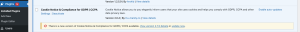
You can set your plugins to automatically update, but that’s not always advisable. There is a possibility that old plugins are not compatible with your version of WordPress, and when they update, they can cause your site to crash. If your plugins automatically update and you’re not sure which plugins caused your site to crash, you may have to do some detective work to figure it out.
Back-Up Your Website Before Your WordPress Updates
WordPress Updates are pretty easy to install, but sometimes incompatibility issues with plugins can cause your website to crash. To avoid this issue, be sure you backup your website. Backing up a website is best done through your web hosting provider. There are a couple of plugins that claim they can back up your website for you. You’re welcome to try any of these plugins, but your web host is your best bet for a reliable and recent backup.
Most web hosting providers are large companies that do not offer regular website backups. If you need a back up you’ll have to call them and wait on hold until they can back up your site for you, and that might come with an additional fee.
NEXTFLY Makes Back-Ups Easy
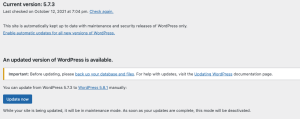
NEXTFLY offers web hosting with regular backups so you can update your site with confidence. Our backups are done on a regular basis, and if you want an even more recent backup, one of our friendly associates will be able to help you.
Most web hosting companies are cheaper than us, but these prices do not include regular backups, reliable support, and additional security. Having a reliable web host is like having an insurance policy for your website. Like picking an insurance company for your car, do you want the cheapest insurance available that doesn’t come with not enough coverage, or a complete package that will help you get back on the road fast? Picking the right Phoenix Web Design Company that offers comprehensive hosting can make all the difference.
Missing Updates Could Cause Problems Too!
While it might seem like these updates could cause more problems than their worth – the opposite is actually true. If you don’t update WordPress and plugins, you’re keeping your site open to security vulnerabilities. Besides, most updates are beneficial. You may find additional functionality or new features are added to your site when your update your plugins. In the end, the pros to updating are greater than the cons, you just need to make sure that you have a recent backup of your website in case your updates cause the site to crash.
Call Phoenix Web Design Company NEXTFLY to Answer Your WordPress Questions
Whether it’s fixing an issue with your current website or building a new one, NEXTFLY is an experienced Phoenix Web Design Company that can help develop and upgrade your space on the internet. Contact us today to see how we can help your website grow.

