User experience or UX is the new buzzword around the block. So, we have put together a list of common mistakes that even the most experienced designers make.
Keep reading to find out how your design could be holding back your users from having an amazing user experience and what you can do about it.
Mandatory Signing In
 No, users don’t want to sign in for looking at your page for 30 seconds. It may be beneficial to you, but it’s highly annoying to your users. Signing in from a particular social media account should be completely optional, and not mandatory before accessing the functionality of a particular application.
No, users don’t want to sign in for looking at your page for 30 seconds. It may be beneficial to you, but it’s highly annoying to your users. Signing in from a particular social media account should be completely optional, and not mandatory before accessing the functionality of a particular application.
For UX success, you have to make it easy for people to interact with your content instead of putting obstacles in their way. Trust me, users would not hesitate to switch to other sites and abandon you for good.
Bombarding with Features
Implementing too many features in your app can make it sluggish and lower the overall performance, resulting in a bad user experience. Having several features consumes a lot of memory, thus affecting the output.
Start designing with including just the primary features that will offer the main functions to the visitors. After that, if you feel you feel the need to add more features then you can go for updates at a later stage.
Onboarding
Onboarding gives users a great sense of value for an app, making sure they know all they can do with your app, and what they’ll get out of it. This can be extremely powerful when done well.
But again, do not make this mandatory. Trying to convince users of possible value through a forced tutorial can impede them from getting to the actual value in an app. Always make the ‘skip’ option available and prominent.
Permission Settings
Ask users for permission too early and access for too many things are big mistakes. When users open a new application, the last thing they want to see is multiple popups in a row asking for various ‘permissions’.
Find the right time to ask for permission and tell the user why you need access. This way user understands the benefit of giving you the permission. Instead of asking for permissions as soon as users open their application, hold off and ask for it when it’s going to benefit them.
Copying Your Competitors Experience
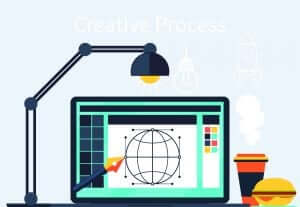
While competitor’s experience is generally a good starting point for your own design, each product is unique in its goals, audience, value, functionality. You should not implement even the generally accepted good practices without questioning if they suitable for your product.
You should take something great and attempt to improve it in some way or put your own spin on it. Improvement The will mark the difference between good experience and blind copy.
UX is an essential component of your product strategy and you should strive to constantly improve it.

